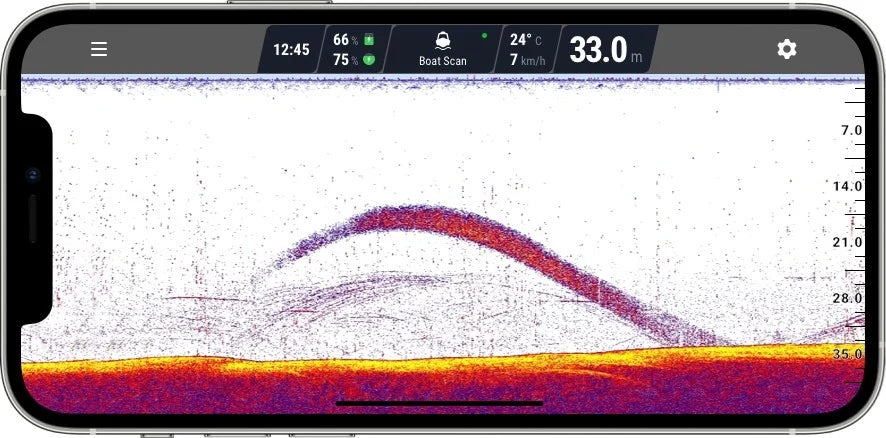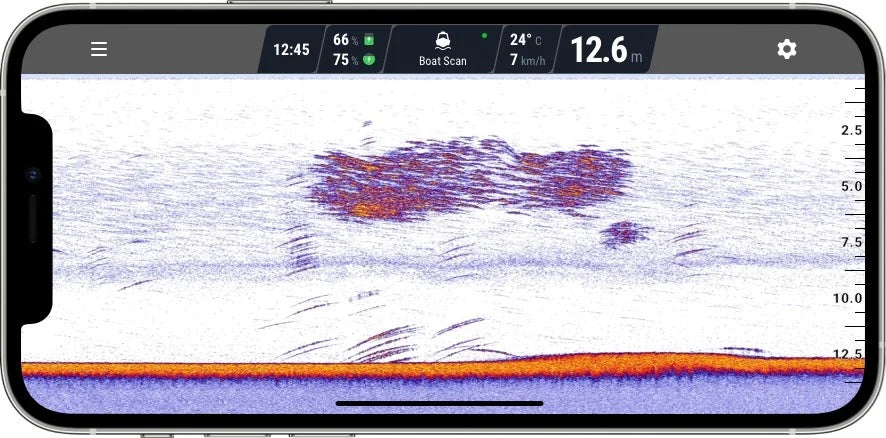How to Read Deeper CHIRP+ 2: Understanding App Display
so you can catch more, catch faster and catch better
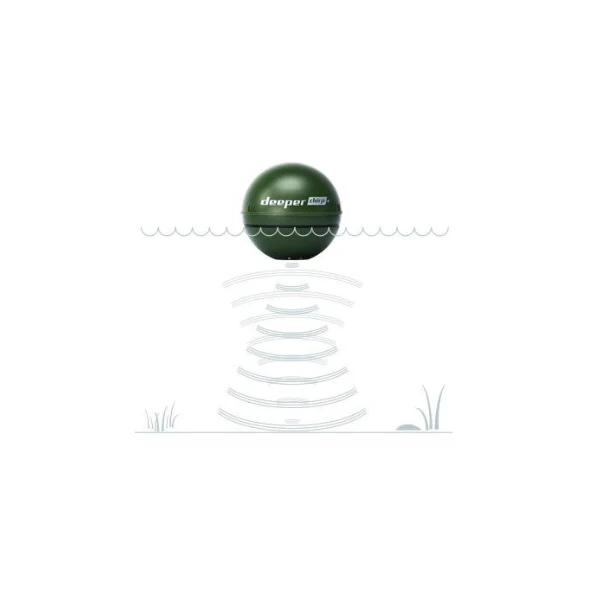
What is CHIRP and How it Works
CHIRP stands for “Compressed High Intensity Radar Pulse.” That’s a fancy way of saying it will show you those fish that standard sonars can’t. How’s that? A standard sonar sends one single frequency at a time. Since feedback from one single frequency is limited, the clarity and resolution of the sonar imagery will also be limited. CHIRP sends a continuous sweep of frequencies ranging from low to high, interpreting these frequencies individually upon their return. Since this continuous sweep provides CHIRP with a much wider range of information, a CHIRP sonar is able to create much clearer, higher resolution imagery.
The crisp clarity of the CHIRP+ 2 displays makes it ideal for identifying fish, locating structure, understand bottom consistency and most importantly, differentiating between targets and objects, so you have a strategic advantage over your target species.

Identifying Fish
A fish will show up on your screen as an arch or straight line. If a fish swims through your sonar cone, it will return pulses from the edge of the cone, the middle and then the other edge. The returns from the two edges of the cone have traveled slightly further than the returns from the middle. An arch is a fish that has come and gone into your sonar cone and a straight line is a fish right under the sonar.
Keep in mind when identifying fish:
- Arches can vary in size and result from moving fish (or if your sonar is moving over them).
- Full arches appear if fish move through the full sonar cone.
- Half-arches or thick dashes appear if fish move partially through the cone.
- If your sonar and fish are both stationary, you will see a straight line.
Determining Fish Size
A common mistake anglers make is thinking that a long arch means a big fish. A long arch only means that a fish was in your sonar cone for a longer period of time.
-
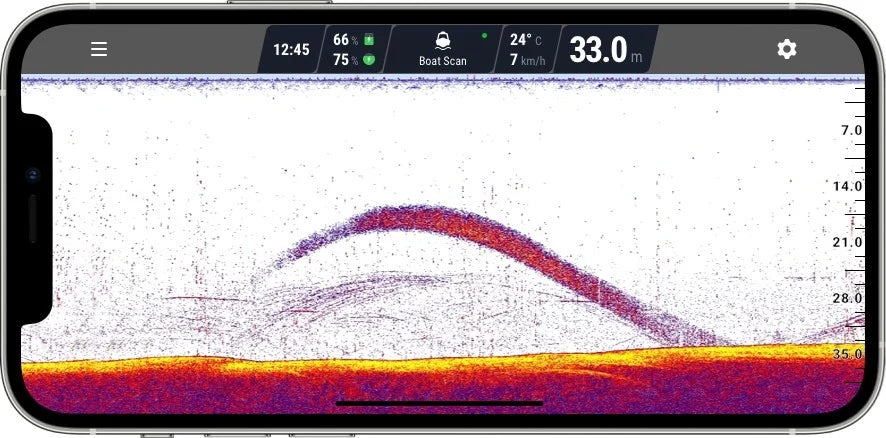
Indvidual Fish
The best indicator of fish size is the width of the fish arch. If an arch or line is thick and the color intense, then you’re marking a bigger fish.
-
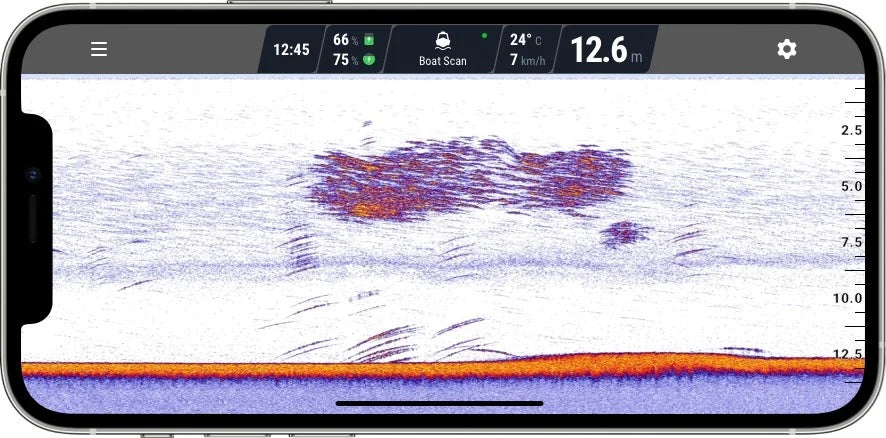
School of Fish
Depending on the type of school, they can appear as groups of small arches or dense clusters with intense coloring.
Finding Features
Finding features like vegetation, depressions and drop offs are essential for locating target species.
Collapsible content

Vegetation
A range of species, especially predators, use it as ambush points. Vegetation, weeds and brush piles will be dense and or sparse, vibrant in color and clearly defined from the bottom contour.
Depressions
Ideal for coarse fish, they like to peruse these areas searching for food. Small depressions will be very subtle in the bottom contour, but easy to identify.
Drop Offs and Points
Another favorite for predator fish. Tips for locating drops offs and points (inclines/declines):
- Set the depth alarm, especially when trolling, to alert you when you enter your chosen depth range.
- Scan with a mid beam to get the clearest reading and to ensure you see any shelves or humps which will help you avoid “dead zones” (see how sonars work).
- Create bathymetric maps in Boat Mode and Offshore GPS Mode. These maps will show drop offs and depth changes, making it easier to identify and return to hotspots.
Understanding Bottom Consistency
Being able to determine the hardness of a lake bottom and its consistency is a huge benefit to anglers. Your sonar display will show you how hard the object/bottom is by using color and brightness: The brighter the object on screen, the stronger the return and therefore, the harder the object.
Collapsible content

Bottom Color
With Day Mode display, the intensity of the sonar return from a hard bottom will be shown in orange and a soft bottom will be purple. Day mode colors range from purple (softest) to red to orange to yellow (hardest).
Bottom Thickness
The thickness of the line representing the bottom is an indicator of bottom hardness, the thicker the line, the harder the bottom. But, be careful – sonar sensitivity can affect the thickness of the line. If you turn up the sonar sensitivity to 100%, the bottom line may appear thicker, if you turn it down to 10%, it may appear thinner.
2nd Bottom Return
Hard bottoms can send back very strong returns, which sometimes bounce down off the surface again. These will appear as a 2nd sonar return, running parallel underneath the line showing the bottom. If you see one of these, it is another indicator that the bottom is hard.
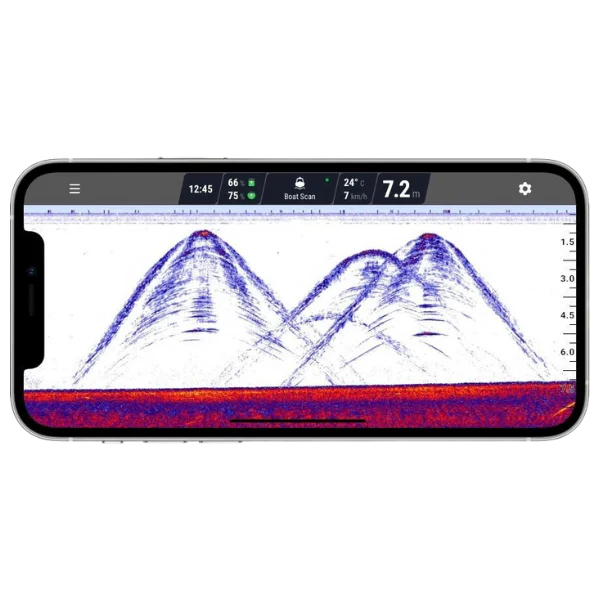
While not every object will be easy to recognize, you can always get clues from the shape and strength of the sonar return. Surprising objects can sometimes appear, our favorite was the “underwater UFO” that was actually pillars from an old bridge.