Our contacts
Write to us in any preferred language. We will respond within 1 business day.

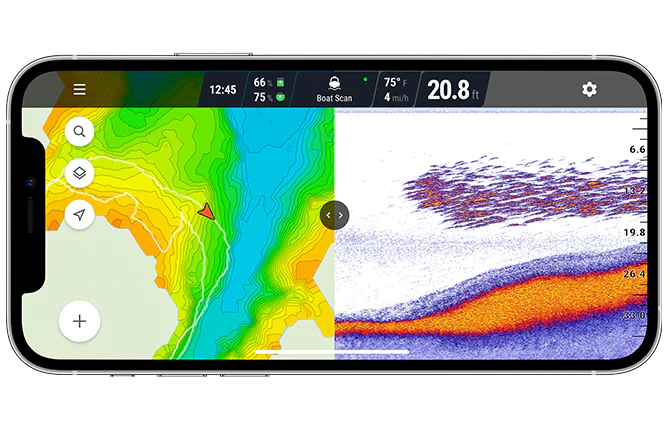


Need more help?
Submit a ticket and we will get back to you within one business day.
Write to us in any preferred language. We will respond within 1 business day.

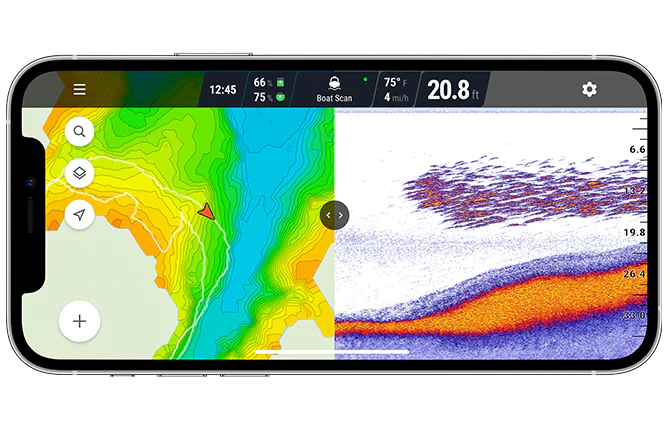


Submit a ticket and we will get back to you within one business day.